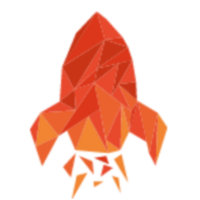Keyword Research with WriterZen
Let's dive into the world of SEO and keyword research. We'll be exploring a tool that's making waves in the SEO community - WriterZen. This tool is designed to help you find the easiest keywords to rank for, and it's a game-changer for your SEO campaign.
If you're more of a visual learner, you can watch this video instead. Now, let's dive in! 🚀
Why Keyword Research?
Keyword research is an essential step in your SEO campaign. It helps you understand the search terms your intended audience is using, thereby increasing your visibility. However, keyword research isn't the first step in your SEO campaign. You need to establish your topical authority first, i.e., demonstrate your expertise on a topic to Google. Once you've done that, it's time for keyword research. 🎯
WriterZen: A Quick Overview
WriterZen is a powerful tool that simplifies keyword research. It gets its keyword data straight from Google's API, ensuring you get the most accurate and relevant results. The tool presents a lot of data, but its intuitive design makes it easy to navigate and understand. 📊
Key Features of WriterZen
Here are some of the key features that make WriterZen stand out:
- Keyword Filters: You can include and exclude any word to filter out keywords you don't want to target. You can also filter volumes and count, allowing you to avoid keywords with very little search volume or single-word keywords that are harder to rank for.
- Golden Filter Feature: This unique feature displays the allintitle results and WriterZen's golden score. The allintitle operator shows how many pages actually have your keyword in the title, giving you a true measure of your real competitors.
- Golden Filter Zones: WriterZen categorizes keywords into four groups: decay zone, mature zone, opportunity zone, and the candyland zone. These zones show you which keywords you should target and which ones to avoid, depending on your site's authority.
- Export and Save Options: You can export your keyword research to xl, csv, or save it to a list inside WriterZen for future reference.
How to Use WriterZen
Using WriterZen is pretty straightforward.
- Start by typing the topic you want to target as your keyword in WriterZen.
- Set the location and language, then hit search.
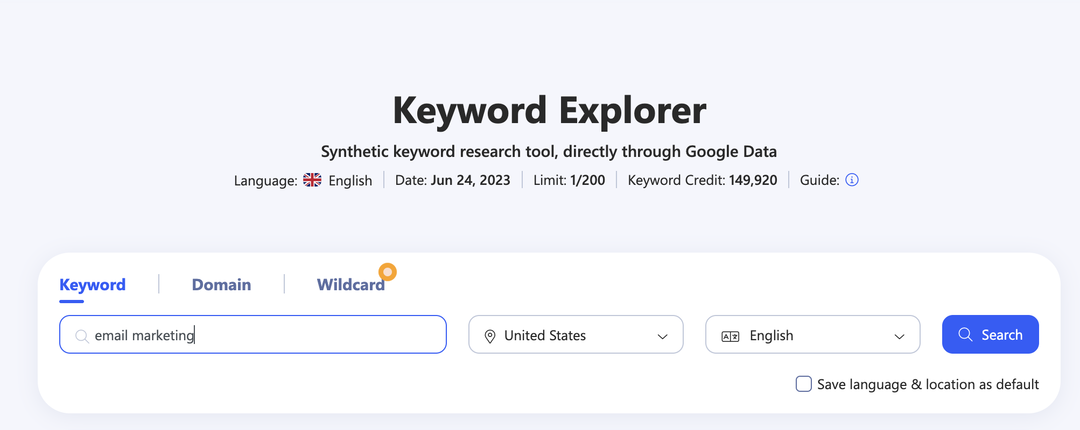
- WriterZen presents you with keyword data, including trends, search volume, and word count.
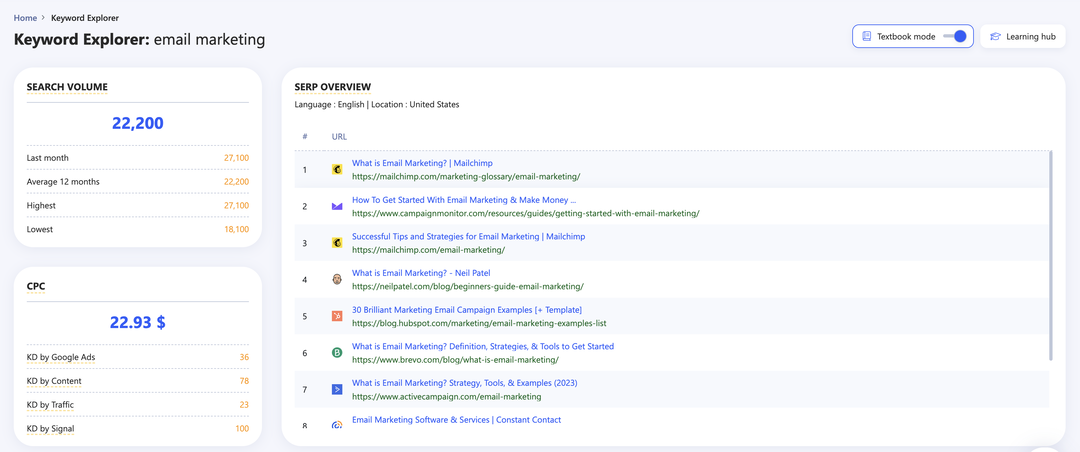
- Use the filters to refine your results. For example, exclude words like "free," "pdf," and "download" from your results.
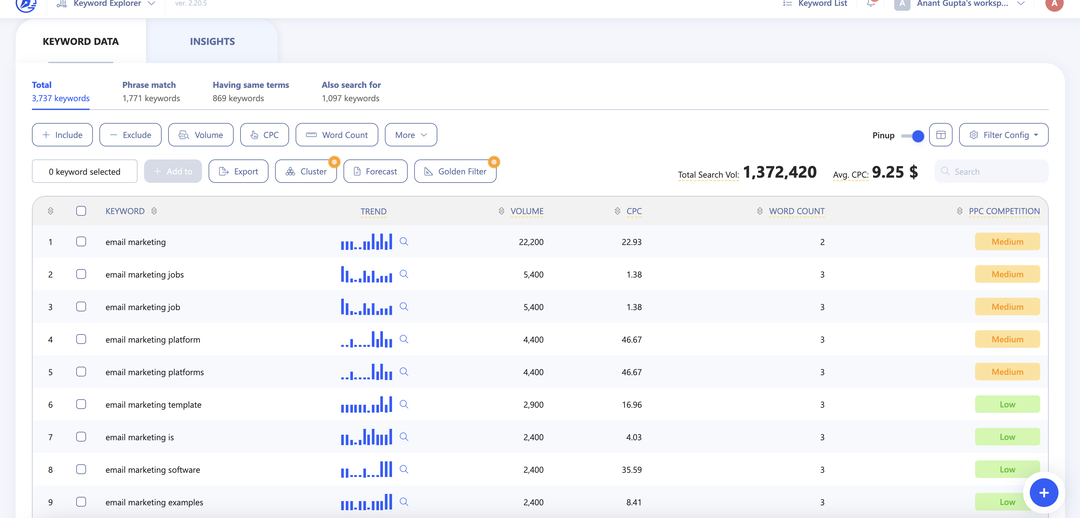
- Filter volumes to avoid keywords with very little search volume.
- Use the Golden Filter feature to see the allintitle results and WriterZen's golden score. This shows how many pages actually have your keyword in the title.
- The Golden Filter categorizes keywords into four groups: decay zone, mature zone, opportunity zone, and the candyland zone. These zones help you decide which keywords to target and which ones to avoid, based on your site's authority.
- Once you've identified your keywords, you can export them to an Excel sheet or add them to a keyword list inside WriterZen.
Conclusion
WriterZen is a powerful tool for keyword research. Its unique features like the Golden Filter and the ability to categorize keywords into different zones make it a game-changer in the SEO world. So, if you're looking to boost your SEO campaign, WriterZen is definitely worth a try. Happy keyword hunting! 🕵️♂️